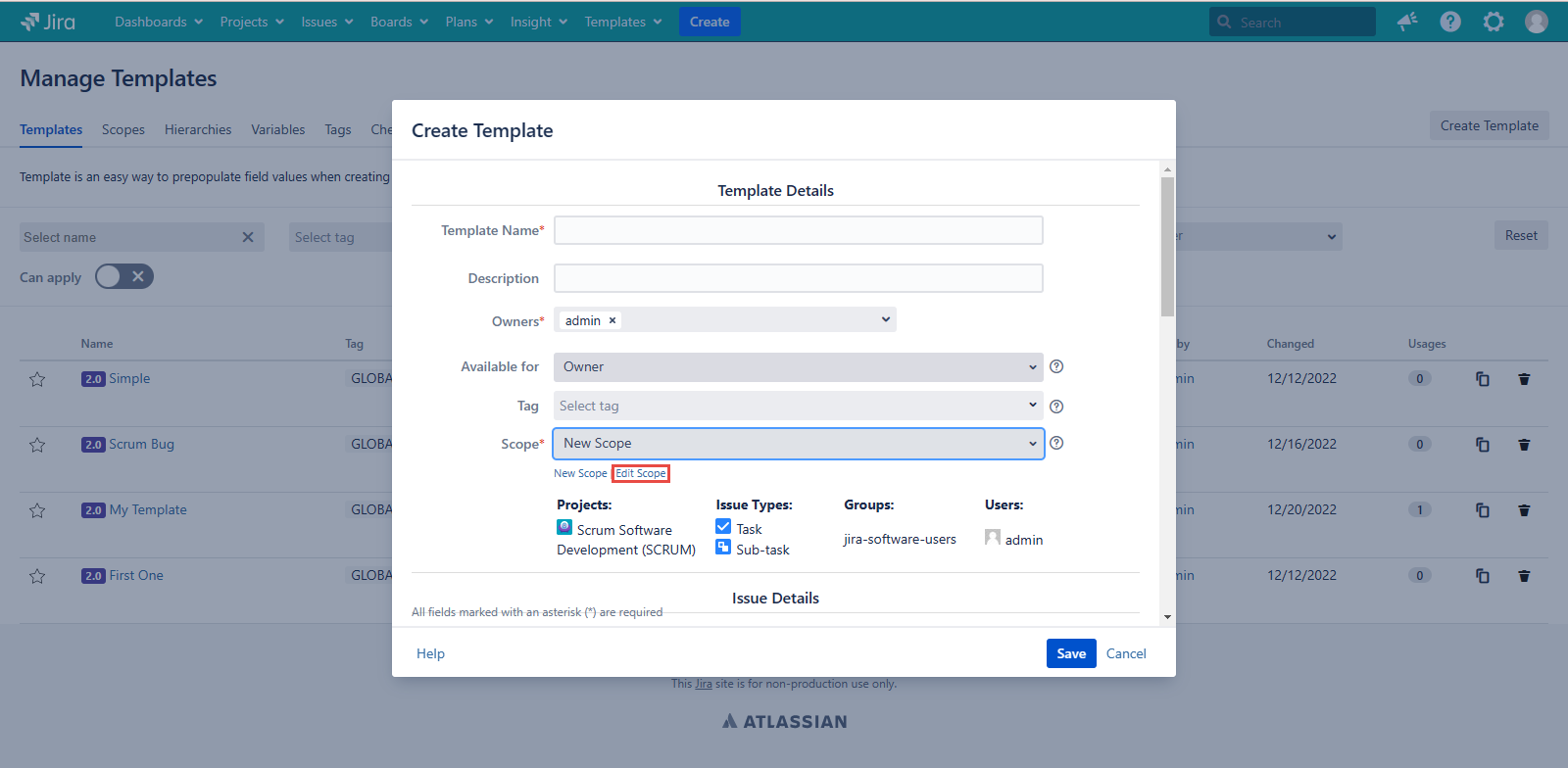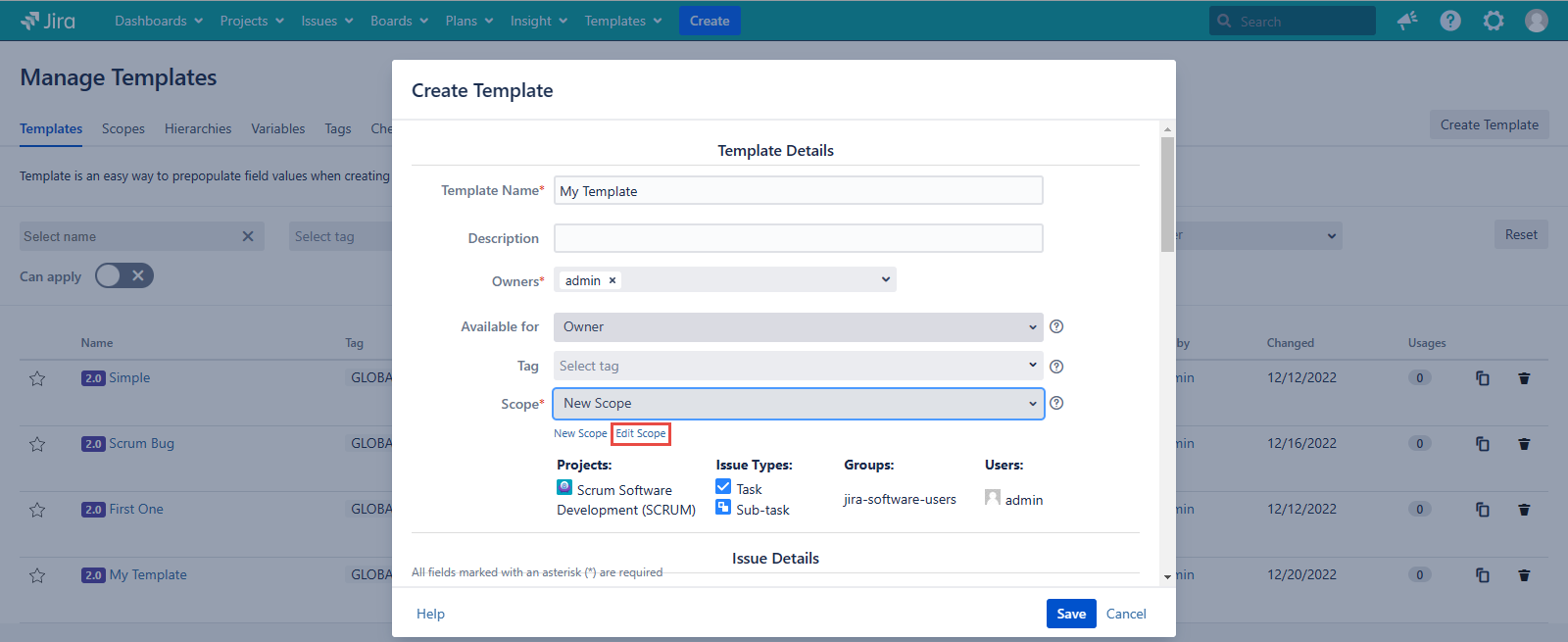...
From a Create Template dialog by clicking the Edit Scope button.
From a Manage Scopes page by clicking the Scope name.
...
3. From the Create Issue dialog with the Update Template or Save Template buttons.
...
4. From the Issue view page after clicking the More button → Create Template → Edit Scope button.
...
From
...
the Create Template dialog
Open a Create Template dialog.
Choose a necessary Scope from the Scopes list.
Click the Edit Scope button.
Make the needed changes.
Click on the Update button.
...
| Insert excerpt | ||||||
|---|---|---|---|---|---|---|
|