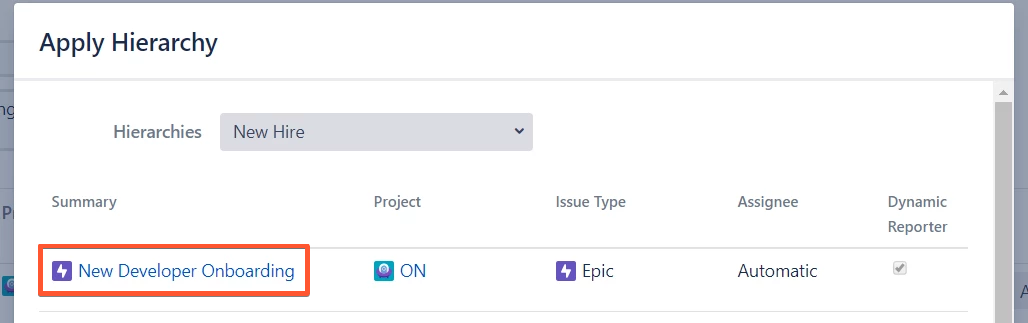Click on the Node, Summary field or click the Edit Fields button

Node Dialog is used to populate the Node fields. Node Dialog has a familiar interface for working with a new issue in Jira, but has slight differences from it:
1. You can pick the project and issue type only when you create or edit Node. In Node Dialog these fields are disabled.

2. Epic Link is not editable if the current Node already has a Parent Node with issue type Epic.

Also, you can use Template Picker that’s located in the upper right corner of the dialog to simplify filling out the fields in case you already have some Templates.

You can open Node Dialog using one of the following locations:
Click on the Node, Summary field or click the Edit Fields button

Click on the Node, Summary fields

Click on the Summary field.