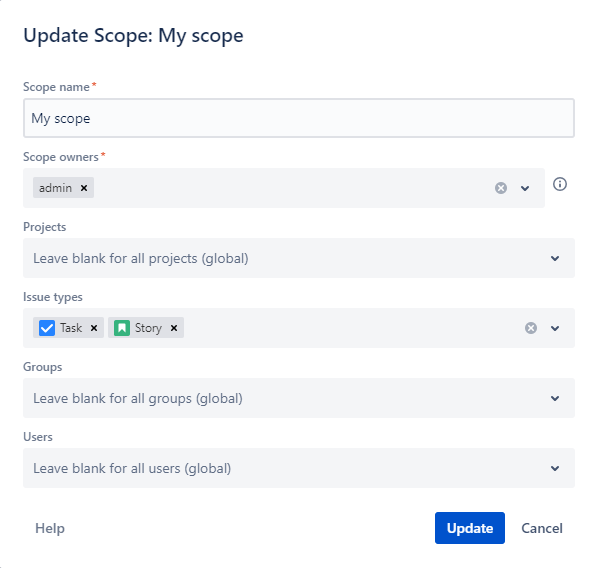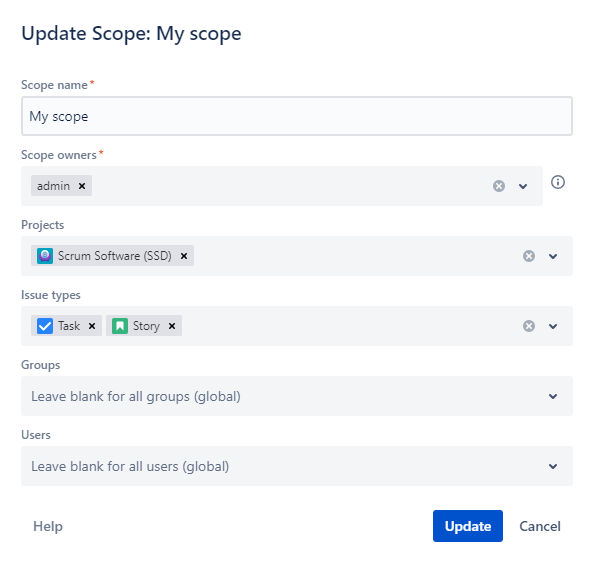The Template usage depends on two fields in the Template configurations:
The
...
Available for field
The
...
Scope field
The
...
Available for field is responsible for who can
...
apply the Template. It has two options:
Owner
Scope
You can choose the
...
Owner option, in the
...
Available for field, this
...
allows to use the Template, only for the owner of the Template not for the scope.
| Tip |
|---|
Starting from the 1.12.0 SIT version and above templates can have multiple owners selected. Add the user into the Owners field (you should have the Browse Users Jira permission for this action) and he will be able to apply it. |
...
You can choose the “Scope” Scope option in the “Available for” Available for field if you want to share the Template with other users. This is allowed allows to use the Template for each user that has access to projects that were listed in Scope and has one /or is a member of the groups group defined in the Scope.
...
The
...
Scope field restricts where
...
users can use the Template.
...
Restrict Template to specific Project
...
For example:
Template: “My Template” with Scope: “My Scope”It will available for use If'My Template' template with ‘My Scope’ scope is applicable for:
The Issue Issues in the Scrum Software (SSD) project
The Issue can have of any issue type
For any user in any group.
Restrict Template to
...
specific Issue Type(s) across all Projects
You can restrict the Template scope by certain issue type(s).
...
For example:
Template: “My Template” with Scope: “My Scope”
It will available for use If:
...
The Issue in any project
...
'My Template' template with the ‘My Scope’ scope is applicable for:
Any project
Task or Story issue types
For any user in any group.
Restrict Template to
...
specific Issue Type(s) in
...
specific Project(s)
You can restrict the Template scope by certain issue type(s) in certain Project(s).
...
For example:
Template: “My Template” with Scope: “My Scope”It will available for use If'My Template' template with the ‘My Scope’ scope is applicable for:
The Issue Issues in the Scrum Software (SSD) project
Issue Type was set as Task or Sub-taskStory issue types
For any user in any group.
It will not be available for any other Issue Type except Task and Story under any other project except the Scrum Software (SSD) Project or Task and Sub-task Issue Type under a different project.
Restrict Template to
...
specific Group of users
...
| Note |
|---|
For mange of manging the list of groups, you should have Browse Users Jira Permission granted. |
Similar to restrictions by Projects Project and Issue type you can set restrictions restriction by a certain user’s specific users' group. Only users that were joined to one of the listed groups who are members of groups listed can use the Templates with Scope on like shown in the screenshot.
...
For example:
Template: “My Template” with Scope: “My Scope”It will available for use If'My Template' templatewith the ‘My Scope’ scope is applicable for:
The Issue Issues in any project
The Issue can have any Any issue type
The user that performs action state in
For the members of thedevelopers-teamgroup.
Restrict Template to
...
specific Users
You can restrict the Template to certain users.
| Tip |
|---|
Starting from the 1.12.0 SIT version and above restrictions restriction by the certain spesific Users are is added |
...
For example:
Template: “My Template” with Scope: “My Scope”It will available for use If'My Template' template with the ‘My Scope’ scope is applicable for:
The Issue Issues in any project
The Issue can have any Any issue typeThe user is the SoftwareUser
For John Snow and admin
The restrictions by Group also
...
works together with Projects and Issue Types.
...
For example:
Template: “My Template” with Scope: “My Scope”It will available for use If'My Template' template with the ‘My Scope’ scope is applicable for:
The Issue in the Scrum Software (SSD) project
Issue Type was set as Story or Bug
The user that performs action state in
developers-teamgroup.The user is the SoftwareUser For Task and Story
For admin and John Snow (who is not a member of the
developers-teamgroup)
No Restriction (
...
GLOBAL)
If you want to create a Template that will accessible for use is available anywhere in Jira you can use a special scope named GLOBAL. Also, you can create your own global Scope for your Templates, just leave all of the Scope fields (except the required field fields like Scope Name and Owners ) empty for it.
...
For example:
Template: “My Template” with Scope: “My Scope”It will available for use in Issue with any configuration'My Template' template with the ‘My Scope’ scope can be used in the Issues with any configurations.
You can read more about Scopes via the link Scopes
| Insert excerpt | ||||||
|---|---|---|---|---|---|---|
|