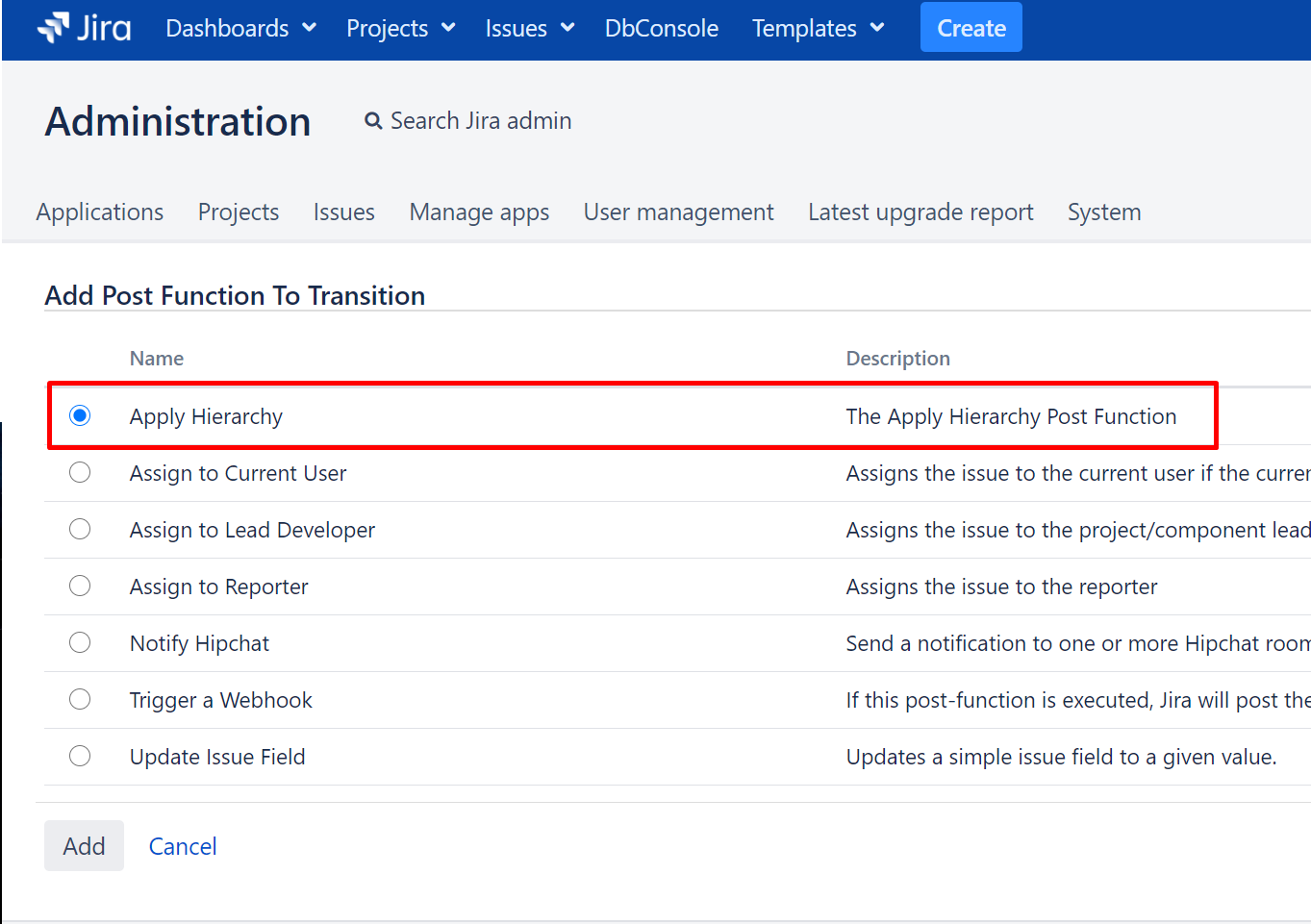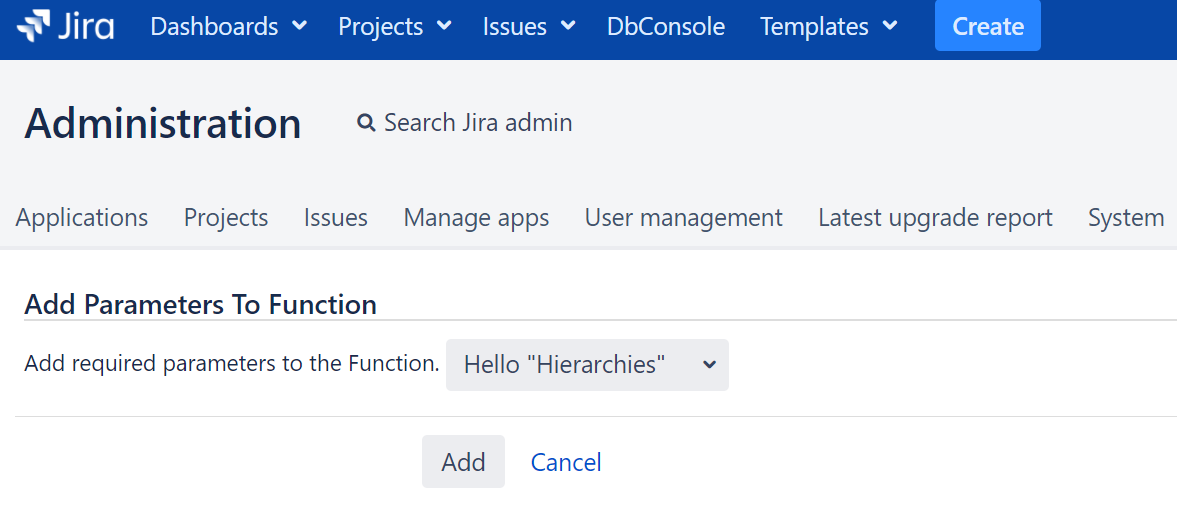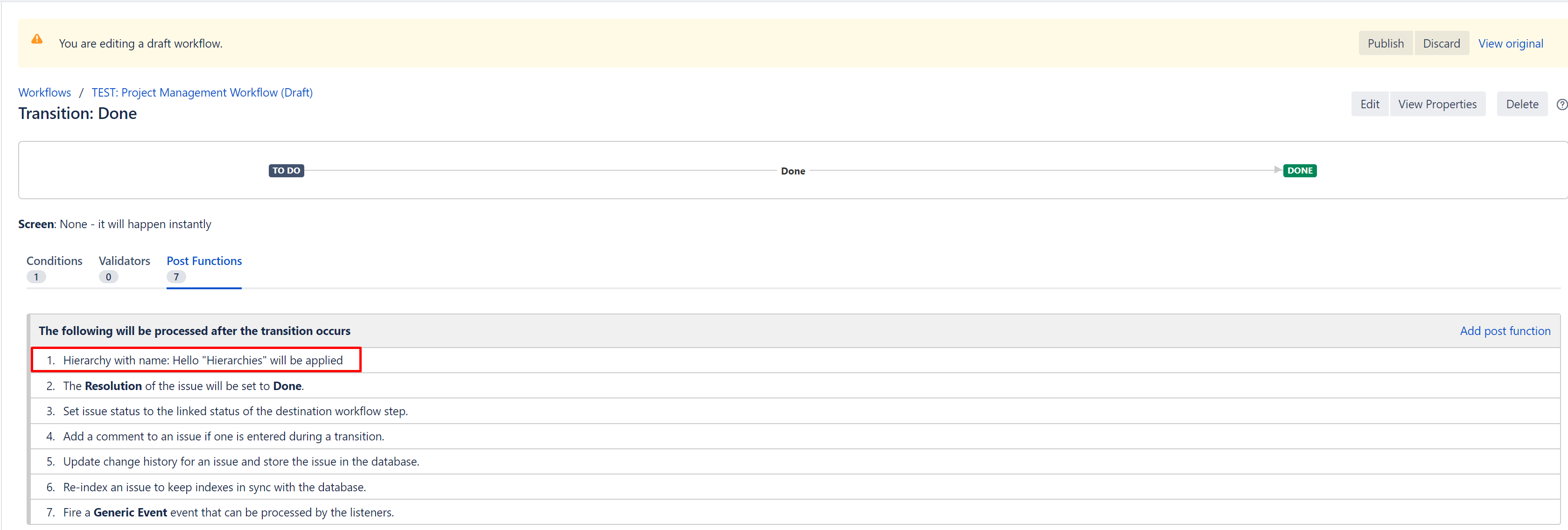“Apply Hierarchy” post function allows our users to create a group of issues that were identified in the Hierarchy at the moment when the status of your issues has been changed
How to create a post function
Follow these simple step-by-step instructions to get a clear understanding of how to create a post function for Hierarchies.
Firstly, make sure that you already have a working hierarchy which you are willing to apply, otherwise, please create a hierarchy
Follow the Jira Instructions to add a post function.
Select Apply Hierarchy in the list of post functions and click Add.
Select the required Hierarchy from the list and click Add.
The post function will be added to the list. Click Publish to save the changes.
Now, Hierarchy will always be applied when the issue status changes
For any questions or feature requests contact us via the Customer Portal Or drop us an email at support@appsdelivered.atlassian.net. If you are using this option, please check your junk folder regularly, as our reply can be placed there by your email service. Before submitting a bug report or support ticket, please update to the latest version of the add-on. Please add information about the version of Jira and the add-on.