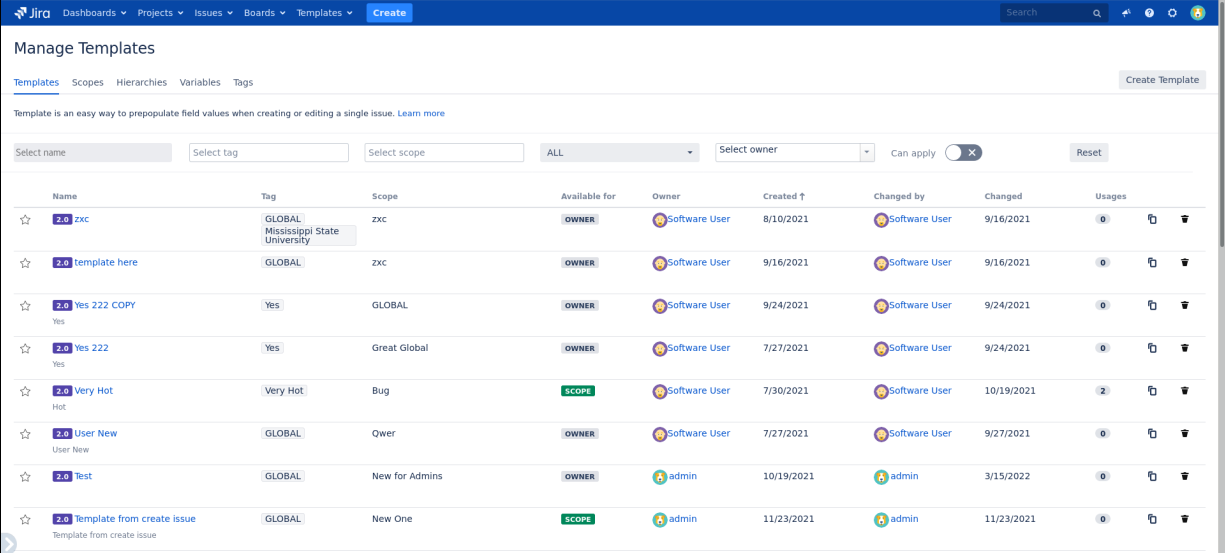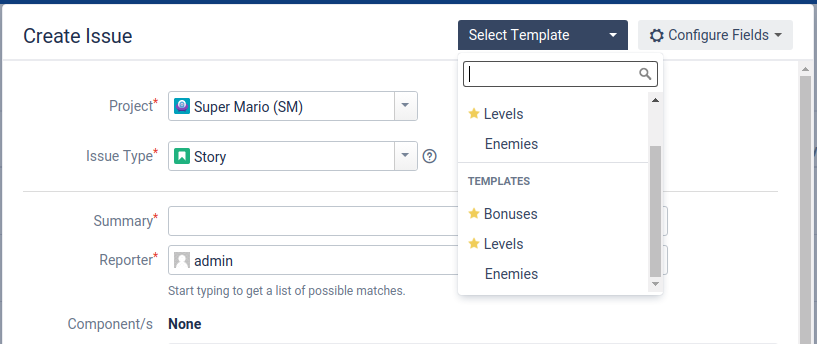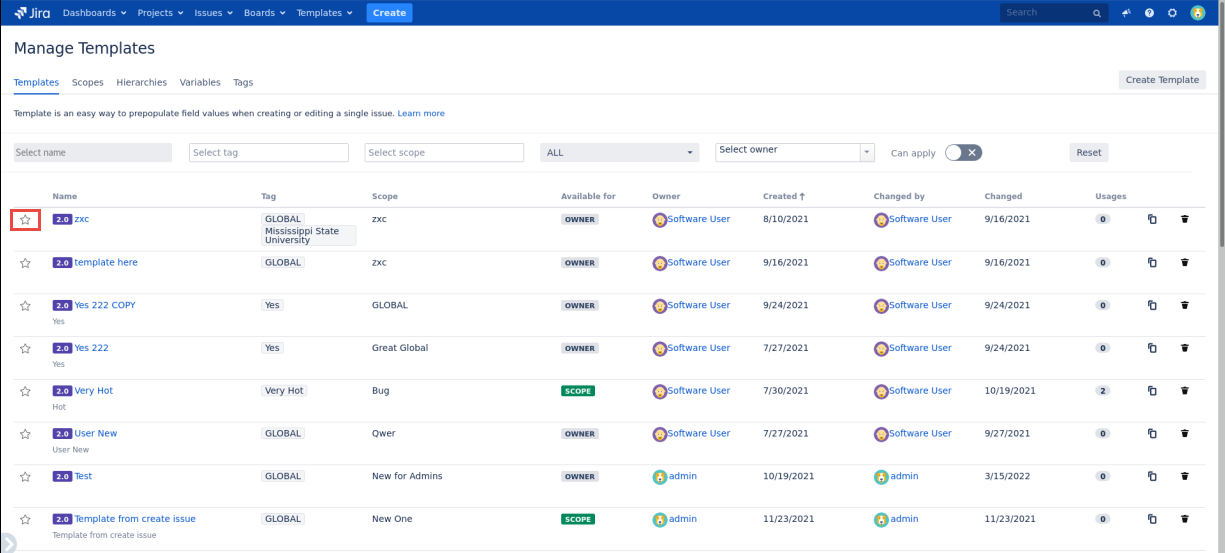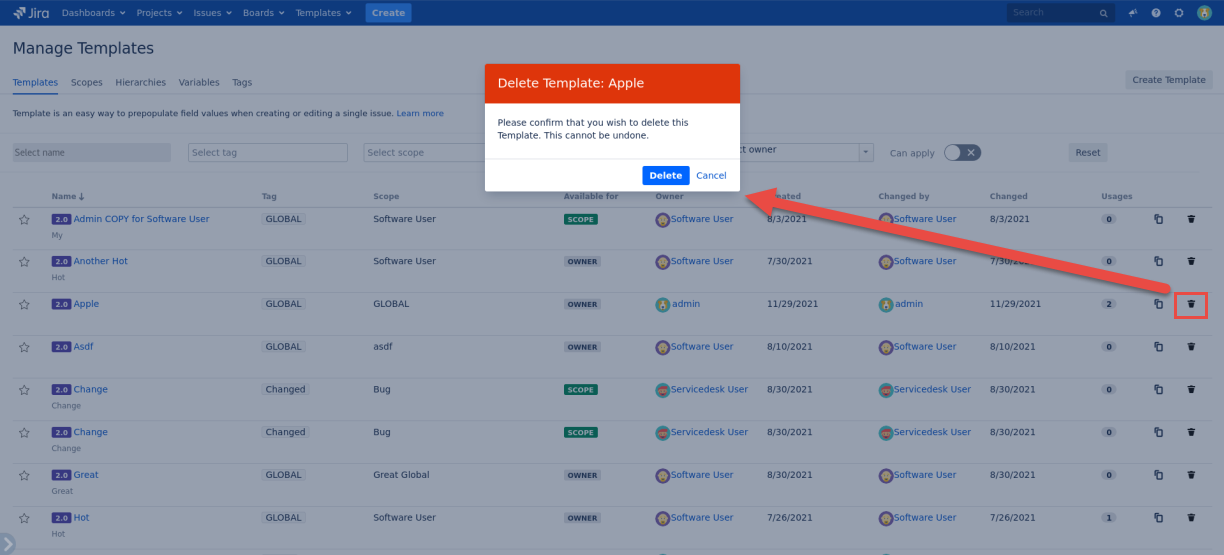Go to Templates > Manage Templates to see all the available Templates.
Using this page, depending on your permissions, you can do the following actions with the Templates:
View and edit a Template, click on the Template name
Copying the Templates, click the copy icon
Delete a Template, click on the trashcan icon
The template table includes the next columns:
№ | Column name | Description |
1 | Favorite Template switcher | |
2 | Name | Template Name and its description |
3 | Tag | Tag Name |
4 | Scope | Restricts Template’s visibility. The Template will be available only for projects, issue types, groups, owners, and users specified in the Scope. |
5 | Available for | Scope - The template is available for all users who belong to the following scope Owner - The template is available for the template owners only |
6 | Owner | A username who created a Template |
7 | Created | Template creation date |
8 | Changed by | The last username who cnanged the Template |
9 | Changed | Last date the Template was changed |
10 | Usages | Total number of times a Template has been applied |
11 | Copy | |
12 | Delete |
Favorite Templates
Favorite Templates are always at the top of the Template list when searching for the Templates in the
Create Issue or Edit Issue dialogues.
To mark a Template as a favorite, go to Templates > Manage Templates.
Click on the star icon next to a Template to mark it as a favorite and click once again to disregard it.
Delete a Template
Navigate to the Templates → Manage Templates page from the navigation menu on the top.
Templates that can be deleted have the trashcan icon next to them.
Select a Template you'd like to delete and click the trashcan icon.
Then confirm the deletion of a Template in a popup menu.
For any questions or feature requests contact us via the Customer Portal Or drop us an email at support@appsdelivered.atlassian.net. If you are using this option, please check your junk folder regularly, as our reply can be placed there by your email service. Before submitting a bug report or support ticket, please update to the latest version of the add-on. Please add information about the version of Jira and the add-on.